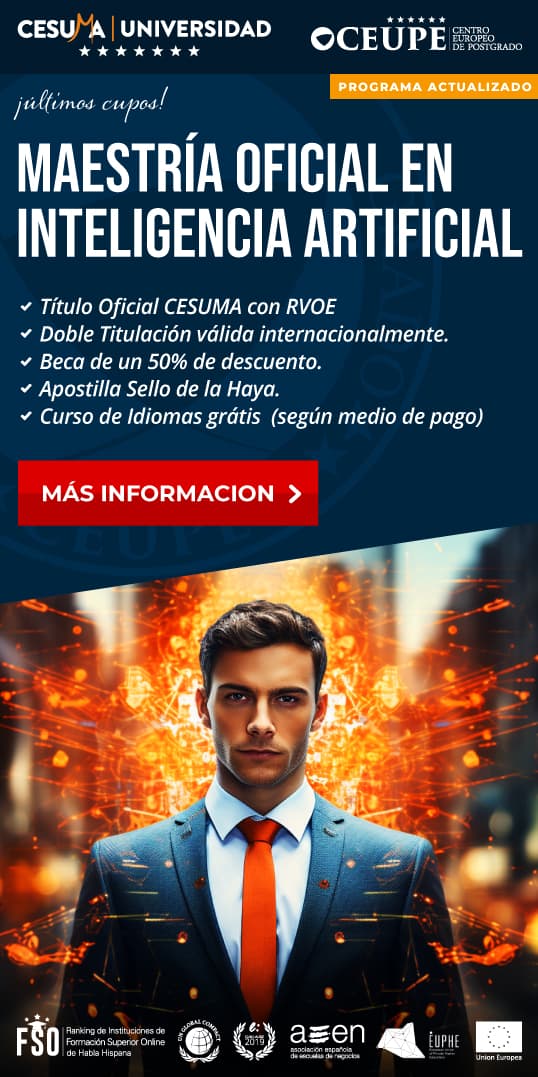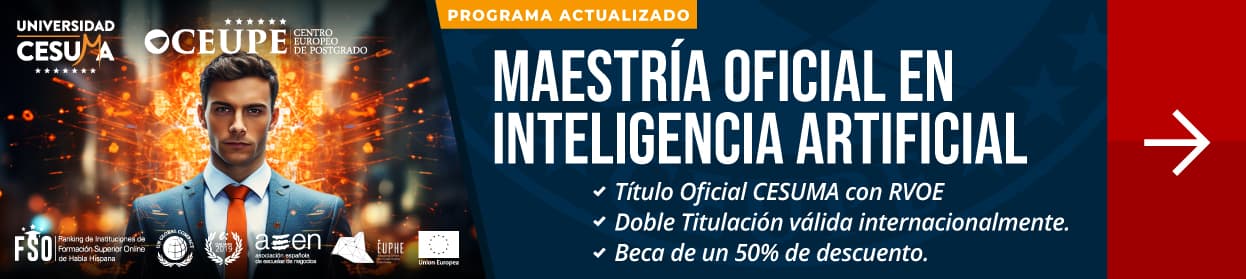In today’s digital world, it is no longer a question of if you will be targeted by cybercriminals, but when. The internet has become an essential part of our lives, and we use it for everything from online shopping to banking to social media. But with this convenience comes the risk of cyberattacks, with hackers looking to steal personal information, passwords, and financial details.
Security software is an essential tool to protect your devices from malware, viruses, and other online threats. But with so many options available, it can be overwhelming to choose the right one that suits your needs. Here are some reasons why security software is a must-have for every device and some tips to choose the right one.
The Growing Threat of Cyber Attacks
According to the Federal Trade Commission (FTC), there were almost 2.7 million reports of fraud, identity theft, and other complaints related to online scams in 2020 alone. Cyberattacks can be carried out using many tactics, from email phishing to social engineering to malware or ransomware attacks.
Malware is a type of software that is designed to infiltrate or damage a computer system without the user’s knowledge or permission. Malware can range from Trojan horses, which are fake software downloads, to viruses that spread through email attachments or other files.
Ransomware is a type of malware that encrypts the victim’s files and demands payment to release them. The total cost of ransomware attacks was estimated to be $20 billion in 2020, according to a report from Cybersecurity Ventures.
In addition to financial damage, a cyberattack can also cause emotional distress, loss of productivity, and damage to reputation, among other issues. Security software can help protect your devices from these types of attacks and minimize the risk of data breaches.
Choosing the Right Security Software
There are many factors to consider when choosing security software, including the type of device you are using, the level of protection you need, and your budget. The following are some tips to help you choose the right security software for your needs.
Consider the Type of Device
The type of device you are using will determine the type of security software you need. For example, if you are using a smartphone, you will need a mobile security app that is designed to protect your device from malware and cyberattacks. Similarly, if you are using a personal computer or laptop, you will need a security suite that can help protect your system from a wide range of online threats.
Check for Compatibility
Before purchasing security software, it’s essential to check if it’s compatible with your device’s operating system. Some security software may not be available for specific operating systems, so make sure to check the system requirements before making a purchase.
Look for Additional Features
Some security software includes additional features such as parental controls, password managers, and firewalls. Determine which features are essential for your needs and choose a security solution that includes them.
Read Reviews
Don’t rely on advertising claims alone. Read product reviews from reputable sources to understand the performance, reliability, and effectiveness of the security solution you are considering.
Determine Your Budget
The cost of security software can vary greatly, from free programs to premium suites that cost hundreds of dollars. Determine your budget and choose the best software that offers value for money while providing the level of protection you need.
The Importance of Regular Updates
Security software should be updated regularly to ensure it is up-to-date and protected from the latest threats. Most security software includes automatic updates, but it’s essential to check that this feature is enabled. Regular updates can help protect your device and personal information from emerging online threats.
Additional Tips to Protect Your Devices
In addition to installing security software, there are other measures you can take to protect your devices from cyberattacks. Here are some additional tips to help keep your devices safe and secure.
Use Strong Passwords
Create strong passwords that include a mix of letters, numbers, and symbols, and avoid using the same password for multiple accounts. Use a password manager to store and manage your passwords, making it easier to create and use unique passwords.
Limit Personal Information Online
Be careful about sharing personal information online, including on social media. Avoid sharing sensitive information such as your address, birthdate, or social security number.
Be Cautious of Links and Attachments
Be wary of clicking on links and downloading attachments from unknown or suspicious sources. Phishing scams can be particularly convincing, so double-check before opening emails or clicking on links.
The Bottom Line
Security software is an essential tool to protect your devices from malware, viruses, and other online threats. Choosing the right security software can be overwhelming, but by considering the type of device, level of protection needed, and budget, you can choose a solution that suits your needs. Regular updates and additional measures such as strong passwords, limiting personal information online, and being cautious of links and attachments can help keep your devices safe and secure. Remember that safe online habits are just as crucial as having security software, so stay vigilant and aware of potential online threats.
- Protect Your Digital Life with the Best Security Software – Don’t Wait Until It’s Too Late! - 28 de mayo de 2023
- Protect Your Digital Fortress: Why Every Business Needs a Firewall Now More Than Ever - 28 de mayo de 2023
- Protect Your Peace of Mind: Why Security Software is a Must-Have for Every Device - 26 de mayo de 2023