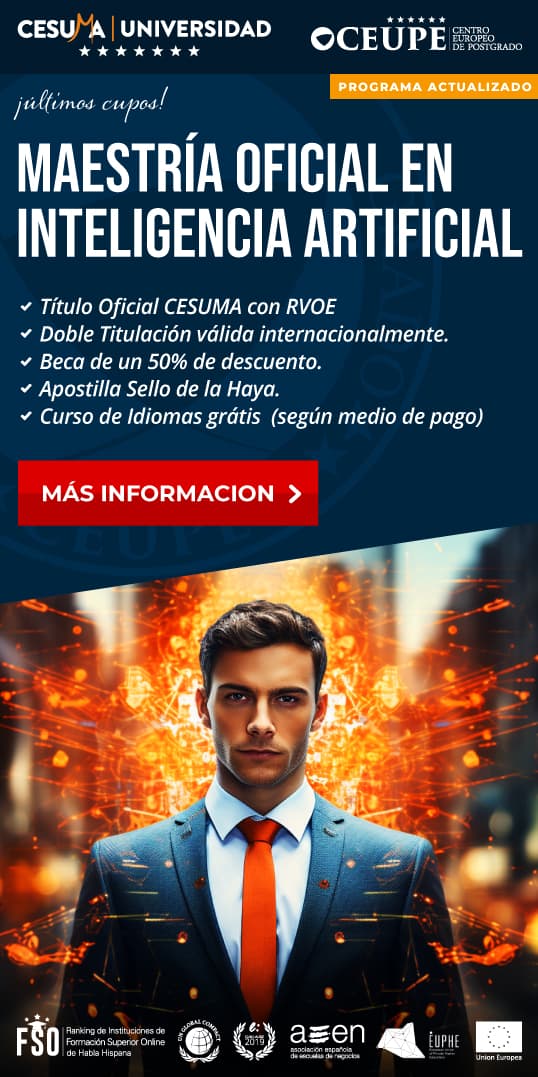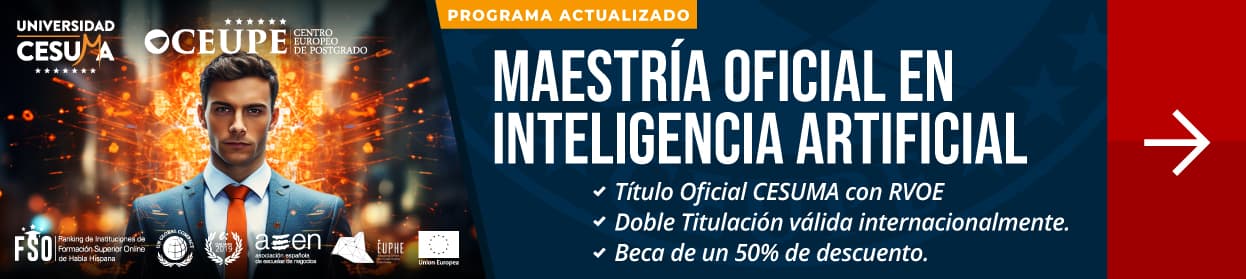In today’s digital age, most of our personal and professional lives are stored on our devices. All of our sensitive information such as banking details, passwords, emails, and photos are stored on our laptops, smartphones, and tablets. As convenient as it is to have everything at our fingertips, it also makes us vulnerable to cyber threats. Cybercriminals are waiting to pounce on any opportunity to steal our information for their own gain. Therefore, it is essential to have security software installed on our devices to protect ourselves from cyber-attacks. In this article, we will discuss various types of security software and how they can protect your digital life.
Antivirus Software
One of the most common types of security software is antivirus software. This software is used to detect and remove malware and viruses from your device. Malware and viruses can infect your device via email, web pages, and software downloads. They can cause a myriad of problems such as slowing down your device, stealing your personal information, and even locking you out of your device entirely.
Antivirus software provides real-time protection by scanning your device constantly for any threats. It also has the ability to remove malware and viruses that have already infected your device. Antivirus software is available for both Windows and Mac devices, and there are many free options available. However, premium versions offer more features and better protection against the latest and most dangerous threats.
Firewalls
Firewalls act as a barrier between your device and the internet, allowing only authorized traffic to pass through. They control the inbound and outbound traffic on your device and monitor all network activity. Firewalls are essential for protecting your device from various types of cyber-attacks, such as hacking and phishing.
Hackers often use port scanning to identify vulnerable systems in a network. Firewalls can prevent these scans from reaching your device, making it less likely for your device to be targeted. Phishing attacks can also be prevented by firewalls. They can detect fraudulent websites and block them from accessing your device.
Most modern operating systems come with a built-in firewall, but it is essential to ensure that it is enabled and configured correctly. There are third-party firewalls available in the market, as well. These provide more advanced features and greater control over your device’s traffic.
Virtual Private Networks
Virtual private networks (VPNs) are used to encrypt your internet traffic and protect your online privacy. They create a secure connection between your device and a remote server. This encrypted connection ensures that your online activity cannot be intercepted or monitored by third parties, such as hackers or your internet service provider (ISP).
VPNs can be used to access websites that may be blocked in your country or region. They can also bypass internet censorship and surveillance. If you frequently use public Wi-Fi networks, such as those in cafes, airports, and libraries, using a VPN is essential. Public Wi-Fi networks are often unsecured, making it easy for hackers to intercept your sensitive information.
There are many VPN providers available in the market, and they offer various features and prices. It is essential to research and choose a reputable VPN provider that offers good performance and privacy features.
Multi-Factor Authentication
Multi-factor authentication (MFA) is an extra layer of security that requires additional information, in addition to a password, to access an account. Most commonly, MFA requires you to enter a code that is sent to your phone or email. MFA can prevent unauthorized access to your accounts even if your password is compromised.
MFA is now widely used by many online services, such as email providers, banks, and social media platforms. It is essential to enable MFA on all of your online accounts, especially those that contain sensitive information.
Tips for Digital Security
Apart from having security software installed on your device, there are several other best practices to follow for digital security.
Firstly, keep your operating system and applications up to date. Software updates often contain security patches that fix vulnerabilities and prevent cyber-attacks.
Secondly, use strong and unique passwords for all your online accounts. Passwords should be at least 8 to 12 characters long and contain a combination of uppercase and lowercase letters, numbers, and symbols. Using a password manager can help you create and store complex passwords securely.
Thirdly, be cautious when opening emails, especially those from unknown senders. Phishing emails often contain links or attachments that can infect your device with malware or steal your sensitive information.
Lastly, avoid using public Wi-Fi networks for sensitive activities such as online banking or shopping. If you must use a public Wi-Fi network, use a VPN to encrypt your internet traffic.
Conclusion
In conclusion, protecting your digital life is essential in today’s world. The ever-increasing threats from cybercriminals require us to take proactive measures to secure our devices, online accounts, and sensitive information. By using security software such as antivirus, firewalls, and VPNs, and by following best practices for digital security, we can protect ourselves from cyber-attacks. Remember, it’s better to be safe than sorry, so don’t wait until it’s too late to take the necessary steps to protect your digital life.
- Protect Your Digital Life with the Best Security Software – Don’t Wait Until It’s Too Late! - 28 de mayo de 2023
- Protect Your Digital Fortress: Why Every Business Needs a Firewall Now More Than Ever - 28 de mayo de 2023
- Protect Your Peace of Mind: Why Security Software is a Must-Have for Every Device - 26 de mayo de 2023